As a small business owner, managing customer relationships is crucial for driving growth and success. A Customer Relationship Management (CRM) system can help you streamline your sales, marketing, and customer service efforts, but with so many options available, choosing the right one can be overwhelming. In this article, we’ll explore the best CRM for small business, highlighting key features, benefits, and considerations to help you make an informed decision.
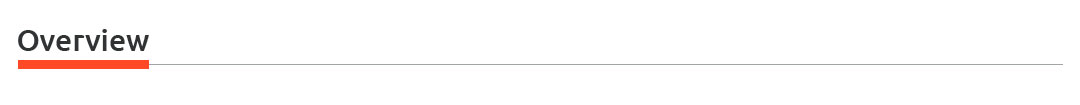
What is a CRM?
A CRM is a software solution that enables businesses to manage and analyze customer interactions, sales, and marketing efforts. It provides a centralized platform for storing customer data, tracking interactions, and automating tasks, allowing businesses to build stronger relationships with their customers and improve overall performance.
Benefits of Using a CRM for Small Business
- Improved Customer Relationships: A CRM helps you understand your customers’ needs, preferences, and behaviors, enabling you to provide personalized experiences and build stronger relationships.
- Increased Sales: By tracking leads, opportunities, and sales performance, a CRM helps you identify new business opportunities and close more deals.
- Enhanced Marketing Efforts: A CRM enables you to segment your customer base, create targeted marketing campaigns, and measure the effectiveness of your marketing efforts.
- Streamlined Operations: A CRM automates routine tasks, such as data entry and follow-up emails, freeing up time for more strategic activities.
- Better Decision-Making: A CRM provides valuable insights into customer behavior, sales performance, and marketing effectiveness, enabling you to make data-driven decisions.
Key Features to Look for in a Small Business CRM
- Contact Management: A centralized database for storing customer contact information, interaction history, and preferences.
- Sales Management: Tools for tracking leads, opportunities, and sales performance, including pipeline management and forecasting.
- Marketing Automation: Features for automating marketing campaigns, such as email marketing, lead nurturing, and social media integration.
- Customer Service: Tools for managing customer support requests, including ticketing systems, knowledge bases, and self-service portals.
- Reporting and Analytics: Dashboards and reports for tracking key performance indicators (KPIs), such as sales, customer satisfaction, and marketing effectiveness.
- Integration: Compatibility with other business applications, such as email clients, calendar systems, and accounting software.
- Mobility: Access to the CRM system via mobile devices, enabling sales teams to work on-the-go.
Top CRM Options for Small Business
- HubSpot CRM: A popular, user-friendly CRM that offers a range of features, including contact management, sales management, and marketing automation.
- Zoho CRM: A comprehensive CRM that provides advanced features, such as AI-powered sales forecasting and customer sentiment analysis.
- Salesforce Essentials: A cloud-based CRM designed for small businesses, offering a range of features, including contact management, sales management, and customer service.
- Freshsales: A modern CRM that provides a range of features, including contact management, sales management, and marketing automation, with a focus on ease of use and affordability.
- Pipedrive: A sales-focused CRM that provides a range of features, including pipeline management, sales forecasting, and reporting.
Considerations for Choosing a CRM
- Scalability: Choose a CRM that can grow with your business, offering flexible pricing plans and scalable features.
- Ease of Use: Select a CRM with an intuitive interface and minimal training requirements, ensuring that your team can quickly get up and running.
- Customization: Consider a CRM that offers customization options, such as custom fields, workflows, and integrations, to meet your unique business needs.
- Integration: Ensure that the CRM integrates with your existing business applications, such as email clients, calendar systems, and accounting software.
- Support: Look for a CRM that offers reliable customer support, including online resources, phone support, and training options.
FAQs
- What is the cost of a CRM for small business?
The cost of a CRM for small business varies depending on the provider, features, and number of users. Expect to pay between $10 and $50 per user, per month. - Do I need a CRM if I’m just starting out?
While a CRM can be beneficial for businesses of all sizes, it’s essential to consider your specific needs and goals. If you’re just starting out, you may want to focus on building your customer base and sales processes before investing in a CRM. - Can I use a CRM for marketing automation?
Yes, many CRMs offer marketing automation features, such as email marketing, lead nurturing, and social media integration. However, you may also want to consider dedicated marketing automation platforms, such as Marketo or Pardot. - How do I implement a CRM in my small business?
Implementing a CRM requires careful planning, including defining your business goals, identifying your target audience, and configuring the CRM system. You may want to consider working with a CRM consultant or seeking guidance from the CRM provider. - What are the common challenges of using a CRM?
Common challenges of using a CRM include data quality issues, user adoption, and integration with existing systems. To overcome these challenges, ensure that you provide adequate training, monitor data quality, and regularly review and adjust your CRM configuration.
Conclusion
Choosing the right CRM for your small business can be a daunting task, but by considering your specific needs and goals, you can find a solution that drives growth, improves customer relationships, and streamlines operations. Remember to look for key features, such as contact management, sales management, and marketing automation, and consider factors like scalability, ease of use, and customization. By investing in a CRM, you can take your small business to the next level, building stronger relationships with your customers and driving long-term success. Whether you’re just starting out or looking to upgrade your existing CRM, this guide has provided you with the knowledge and insights to make an informed decision and find the best CRM for your small business.
Closure
Thus, we hope this article has provided valuable insights into The Best CRM for Small Business: A Comprehensive Guide. We appreciate your attention to our article. See you in our next article!